Lots of people don't know that we have a great free course online here. This is the Brainy Betty Course: Advanced PowerPoint Masters and Graphics Manipulation.
Check it out when you have a break or a half hour having lunch at your desk. It's filled with a LOT of cool tips and tricks and tutorials to make your presentations shine!
Have a great week!
Nan
Subscribe to this feed by adding it to your newsreader and you can always learn something new each week about cool tips, tricks and useful ways to use Microsoft PowerPoint. Brought to you by one of the top sites on the net for PowerPoint - Brainy Betty, Inc.
Wednesday, March 21, 2007
Monday, March 19, 2007
eComExpo 2007
Hi all!
I'll be one of the university presenters at eComExpo this year (March 20th - 22nd). The event is free and online as well - no Travel & Expense! Lots of good learning.
My free presentation is about Using New Media to Grow Your Audience and Grow Your Site! Generally speaking it is about the sheer simplicity of creating new media - audio shows or video shows on your website and really building some content with some KICK!
I hope each of you will go and check it out. You really can make an impact with this learning... This is the future of the web.
Have a great week!
Nan
I'll be one of the university presenters at eComExpo this year (March 20th - 22nd). The event is free and online as well - no Travel & Expense! Lots of good learning.
My free presentation is about Using New Media to Grow Your Audience and Grow Your Site! Generally speaking it is about the sheer simplicity of creating new media - audio shows or video shows on your website and really building some content with some KICK!
I hope each of you will go and check it out. You really can make an impact with this learning... This is the future of the web.
Have a great week!
Nan
Friday, March 09, 2007
Coolest PowerPoint Feature in Office 2007!
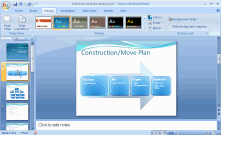
Demo: Spice up your text with SmartArt graphics SmartArt graphics add color, shape, and emphasis to your text and data, and they're a snap to use. You can easily try out a variety of SmartArt graphics to see which one works best for getting your point across. An organization chart? A time line? A process with sequential tasks? Non-sequential items? With SmartArt graphics, you can experiment as much as you want with different formats and styles. You can preview styles before choosing one, so you don't have to apply styles over and over again to find the one you want. And after you apply a style you can customize it with colors, animation, effects such as shadows, bevels, and glows, and more. Watch the demo to see how easy it is to add dimension and impact to your text.
Wednesday, March 07, 2007
Subscribe to:
Posts (Atom)