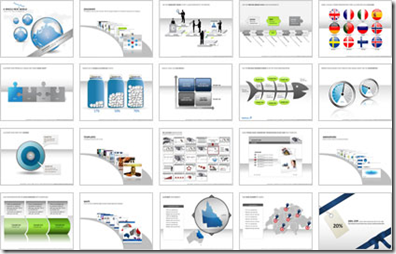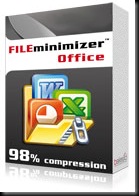So, I'm playting around with the new PowerPoint 2010 beta version. It has lots of new and exciting features, but for me, I can really really see where video is going to make a big big impact on presentations from now on. I've got a brief tutorial on YouTube about playing video inside a shape
here but that's barely scratching the surface of capabilities.
If you ever wanted to make e-learning with say, a narrator or a small circle with a person's face with video explaining each slide for a self-running presentation, these things are all now possible! I'll create more tutorials about this in the week ahead!
Stay warm everyone on the East Coast of the U.S. and the Midwest! The snow and ice are YUCK. I cannot wait for spring!
Nan @ brainybetty
P.S. Oh! I have a contest on our BB Facebook fan page for a $25 gift certificate to Amazon.com for providing some feedback about what you'd like to see more of at BB in 2010! Be sure and enter and become a fan. The drawing is on Sunday, Jan 10 at 9 P.M. EDT