
Students can use these great sites to research for school projects and for help with homework assignments!
Have a great week!
Nan @ brainybetty
Subscribe to this feed by adding it to your newsreader and you can always learn something new each week about cool tips, tricks and useful ways to use Microsoft PowerPoint. Brought to you by one of the top sites on the net for PowerPoint - Brainy Betty, Inc.
Use this add in to insert YouTube videos into a PowerPoint slide.
All you need to do is to provide the YouTube video URL that appears in the browser address bar, the rest is taken care of by the YTV Wizard.
Note: YouTube videos are streamed so a live internet connection is required to playback the video during the slideshow. Use the free FlashBack add-in to play/rewind the YouTube video automatically.
This (and many other free PowerPoint addins) are made available by the very talented Shyam Pillai - a Microsoft MVP (Most Valuable Professional)! Be sure and contact him and say thanks!
A LOT of people have written to the Brainy Betty site asking for this - we're happy to have found something that will be of benefit to you!
Have a great week,
Nan @ brainybetty
Microsoft PowerPoint 2010 comes with new rich media tools. Follow this quick tutorial and see how to easily integrate images and video in your PowerPoint presentation. Also, learn how to share PowerPoint presentations with remote abilities.
All you Brainy Betty fans who have written to me asking how to embed YouTube videos in PowerPoint, this new version has the ability to do just that as well as "trim" any video right in PowerPoint!
Awesome. Have a great week! Keep learning.
Nan @ brainybetty :)
 You can find 36 PowerPoint templates at Microsoft Office Online (for PPT 2007 version) with many you can use for Christmas. Go there now.
You can find 36 PowerPoint templates at Microsoft Office Online (for PPT 2007 version) with many you can use for Christmas. Go there now.
Do you know about Microsoft Labs?
Microsoft Labs researches and puts out new and cool, innovative programs and applications (just like Google Labs if you are familiar with that...)
One of their awesome new applications is PhotoSynth. You can take a series of pictures of a still object and create a 3-D view of the same object. This is very cool on a number of levels - for businesses, to create 3D images of products, for organizations and schools to create people pictures and amazing graphics, more.
You can check it out and use it free at this site.
Another cool application is Seadragon available free here. This application allows you to pan and zoom around large picture files on the Internet.
New on our site, under the TEACHER and EDUCATIONAL Resource menu, we've added a link to the Annenburg Foundation's site which provides free educational multimedia for classroom educational use! It's a great site, nonprofit and useful for any educator. I'd definitely bookmark it.
Have a productive, creative fun November and if you don't mind, let a couple of people know about this blog! We want to reach as many people as possible!
Thanks,
Nan@brainybetty :)
Grab it now - it's free and available only for the rest of the week. You can download either the 97-2003 or the PowerPoint 2007 version of the background. Why not make a self running presentation with all your gratitude for your coworkers, family or friends and send it to them or post it online this Thanksgiving?
All the best for a warm, safe and happy holiday. At Brainy Betty, we're thankful for YOU! :)
An interesting 1 minute video: see how easy picture formatting becomes in PowerPoint 2010! Have a great week!
This fantastic and succinct article explains why the upgrade may be worth it for some Windows users. Enjoy!
18 cool things Windows 7 does that Vista doesn't | News | TechRadar UK
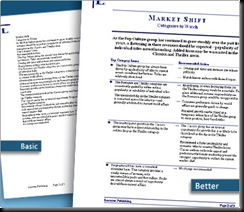
This article will help you make the best choices for your documents. We'll look at three components of creating effective documents and give you timesaving tips to help you get your document done.
New this week coming to Brainy Betty:
17 new iTouch/iPhone backgrounds for free download
New PowerPoint 2007 free backgrounds
Read our blog from our site here and subscribe to it here.
Crystal Graphics has added 600 new templates and a FREE template finder tool - be sure and check it out!
Download this fantastic new quiz show template we found digging through Microsoft Office's vast online web space! Create a fun or goofy quiz show for school, organization or personal use. Have a great week from Brainy Betty!
For PowerPoint 2007
The newsletter is coming out this week! We've got more free templates for subscribers as well as some free new music, animations and fall graphics.
Have a great week!
Nan@Brainybetty
From using cool Auto Correct options to Formatting beautiful diagrams and graphics, learn 12 quick ways to create better presentations here.
Hello everyone!
Brainy Betty is back from her sabbatical and do we have goodies coming up next month! We're working on an exclusive free Educators Pack download chockfull of templates, backgrounds and downloads for our newsletter subscribers and website visitors. Don't miss it!
And now through September 30th only, SAVE 80% on Crystal Graphics Ultimate Combo and get every single tool you'll need this year for perfect and powerful presentations!
At the end of this week, I'll be posting a series of PowerPoint 2007 graphics tutorials so you can easily create graphical slides like the ones below and add some pizzazz to your presentations!
Does your company use social marketing?
I.e., do you have a Facebook Fan page; do you use Twitter, are you on LinkedIn? Do you use amateur viral videos?

How to Make Your Computer Boot Faster
For preventative maintenance tips, look here. Make it autopilot!
Have you signed up to follow Brainy Betty on Twitter yet? You might win a 30 minute presentation revamp or personal consultation with her! Just follow her by looking up her Twitter name "brainybetty", natch! :)
Or, if you need a presentation makeover right away, call our friends at Crystal Graphics for a FREE Estimate!
Wireless hotspots are changing the way people work. These wireless local area networks (LANs) provide high speed Internet access in public locations—as well as at home—and require nothing more than a notebook PC with a wireless card. From coffeehouses to restaurants, airports to hotel lobbies, hotspots are ubiquitous. They are the de facto connection method for travelers and remote workers to access the Internet, their e-mail, and even their corporate networks.
Hotspots range from paid services, such as T-Mobile or Boingo, to free connections at your local coffee shop or library. But they all have one thing in common: These are all open networks that are vulnerable to security breaches. And that means it's up to you to protect the data on your PC. Here are a few tips to make working in public locations more secure.
I adore Crabby Office Lady. She reminds me of "Maxine" from the Hallmark cards. All of us seem a bit crabby these days, so this is apropos, I think. :)
Here, she's listed some great tips for a variety of Office programs from Word to Excel to PowerPoint and Publisher (all different versions 95 and up) to make life easier and more efficient when working with these applications.
Also, if you're a Brainy Betty fan, we have a new series of free tutorials coming up that will debut in April that showcase the use (and efficiency!) of Crystal Graphics products. Our first tutorial, "Using Presentations to Go" makes it easy for anyone to create presentations on the most common topics using pre-populated slide "shells" which contain the outline, places for you to fill in text and prompts - all professionally designed on gorgeous templates.
I don't know about you - but I'd pay $49 for someone to hand me a bunch of almost finished, logically laid out professional slides for my presentations where I just need to go and fill in the details. Saves me time. SO many presentations are standard issue for many of us.
Have a wonderful spring week, everyone!
More of Crabby's favorite Office tips - Help and How-to - Microsoft Office Online
Brilliant artistry, crazed contestants, and
famous judges all on display in annual
competition to create conference template
For the fifth consecutive year, the PowerPoint Live User Conference is holding its Design-a-Template contest, with a free trip to the fall event being awarded to the person whose work is chosen to serve as the conference template.
The conference has received over 300 entries across the last four and a half years, spanning all software versions and many design motifs. The contest’s legacy includes brilliant work by exceptionally talented people, as well as a bit of comic relief by those who just wanted to be part of the experience...not unlike those who audition for American Idol.
“We have had our share of pranksters” notes conference host Rick Altman, “and that has prompted us to assign the roles of Randy, Paula, and Simon to our own judges. Mostly, though, we have seen truly incredible work submitted and even feel as if we have been responsible for watching a few stars be born.”
The judging panel is comprised of a select group of conference regulars, including Richard Bretschneider, Senior Program Manager for PowerPoint at Microsoft, slide:ology author Nancy Duarte, indezine editor Geetesh Bajaj, prominent slide designer Julie Terberg, and several other members of Microsoft's Most Valued Professional team of support specialsts. Evidently, the specific roles of Simon and Paula remain a closely-guarded secret.
“The challenge to this contest,” says Altman, “is the requirement that our slide design serve as the backdrop for all of the great ideas and visuals put forth by our presenters. In order to be a contender, a design needs to wear well for eight hours a day across three days. Contest participants want to be noticed, we get that, but their designs need to succeed in staying subtle and playing the supporting role. That's not so easy.”
Deadline for entries is Friday, June 5 and the contest is open to anyone.
•
Contest rules:
http://www.pptlive.com/contest.htm
Gallery of past winners and entrants:
http://snipurl.com/ppt_contest
Conference website:
http://www.pptlive.com
Online link to this article:
http://www.betterppt.com/press/contest_mar12-09.htm
Contact:
Rick Altman
Conference Host
925.600.PRESENT (600.7737)
powerpointlive@altman.com
At a whopping 80% OFF, this is possibly the very best deal you can find for your PowerPoint use this year! I have this program myself and it's worth every penny.
There are 17 different aspects to the program including transitions, backgrounds, music, video and more and the plug ins make life so much easier to incorporate all these things into fantastic presentations.
One question I get asked very single month on Brainy Betty is "How can I get my music to play across slides and then how do I save it all so it works on other PCs?" Well, this program does that for you automatically - not to mention it gives you access to thousands of royalty free music clips as well.
The offer ends March 31st, so I'd act quickly! Just click the link below to go directly to the site:
This is simply adorable. If a 7 year old can do it, so can you. Now, I've spent years teaching about PowerPoint, pictures, presentations, and other Microsoft Office topics, but this one video pretty much shows it all in about 10 seconds how easy it is to create a panoramic photo from a series of photos using Windows Live Photo.
If you need photos for your presentations, you can get 100 high resolution photos from Crystal Graphics for only $99 here.
Windows Live Photo Gallery Panoramic Photo - Alexa - The Rookies

Stay warm everyone!
nan @ brainybetty :)
Microsoft Office Online Training and Demos for the 2007 Microsoft Office release

The template finder (FREE) allows you to avoid the hassle of downloading and inserting the template into your presentation. It's done automatically for you!

Category Review
Change Proposal
Communicate Bad News
Company Overview
Company Strategic Analysis
Convincing People of a Problem
General Format
Identify Potential Problems
Identify the Problem
Investor Relations
New Project Proposal
Persuasive Presentation
Product Launch
Project Progress Report
Recommend an Alternative
Satisfying Your Customers
Sell to the Customer Interests
Share Information
Strategy Recommendation
Teach Skills
Technical Presentation
Technical Sales
Work Update
Great deals in this economy for us who have to make presentations every day!
I HAD to put in my 2 cents here. I am completely AMAZED and grateful for all the souls saved yesterday in New York. God truly is here with all of us. I am so THANKFUL for all the souls saved and had complete calm. THANK YOU GOD.

These aren't complicated ideas or suggestions, but easy to implement and understand.
For me, in 2009, I am pledging at least 2 "technology free" days a month. This may be on weekends or weekdays, but I think it will help not only my bills but my peace of mind as well!
For example, if on a weekend, I vow to turn off the computer, the regular and cell phone, and not allow the usage of anything from mp3 players to X-boxes to the TV or the minivan.
We'll get up, make and have breakfast together as a family. Spend time organizing, playing games together, hanging out with the dog, catching up with the kids lives and reading some good books. We'll notice our surroundings and look people in the eyes when we are speaking with each other. We will re-recognize the humanity in us all.
I may paint or draw or doodle on paper I've already used to print out things on and saved from some inane reason. I may find items that have cluttered our house for years and create Salvation Army bundles of clothing or old toys and other knick knacks. We'll enjoy our mealtimes, because we're paying attention to what we are eating, not what we are watching on TV while we eat.
In that way, for me, I hope to reconnect with myself, my home and my family... and disconnect with technology and the myriad of social networks online (I mean, how much LinkedIn, Facebook, Twittering and MySpacing can you stand?) , cell phone calls and the busy buzz of business, planning and marketing activities always running in my head.
You can also find some awesome articles on going green and saving money here
.
Happy 2009 all!
Nan @ brainybetty
Going green: How to cut costs and save the planet - Microsoft Office Online