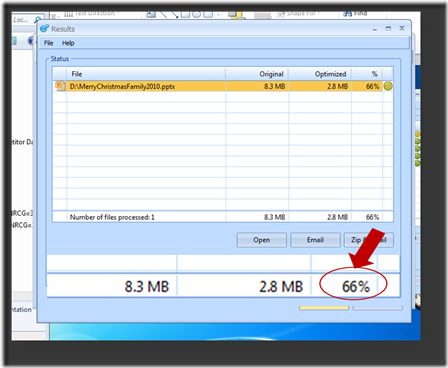Subscribe to this feed by adding it to your newsreader and you can always learn something new each week about cool tips, tricks and useful ways to use Microsoft PowerPoint. Brought to you by one of the top sites on the net for PowerPoint - Brainy Betty, Inc.
Tuesday, December 13, 2011
Saturday, December 10, 2011
Thursday, October 06, 2011
New Windows 7 Tutorial: How to Add 2 more time zones to your system clock
Learn in under 1 minute flat how to view 2 additional time zones in your system clock. Useful for webinars and conference calls to others in differing zones and also when connecting with family or friends over seas.
Wednesday, October 05, 2011
New Tutorial: 3 Arts & Crafts you can create with PowerPoint 2007/2010 (No Photoshop Needed!)

- Create a stencil
- Create a silhouette from a digital photo
- Create a Vision Board and use it as your desktop computer background
Visit our Tutorials page for all the latest Articles and Videos!
Monday, September 26, 2011
Saturday, September 24, 2011
NO Donation Required. Please help the International Book Project. Take 30 seconds to do this!
Hi folks, will you take a moment and do something for us?
International Book Project:
In honor of their one year anniversary tomorrow, for each new like the Beiting Law Office http://www.facebook.com/BeitingLaw, LLC page gets between now and September 26, 2011, they will donate $1 to the IBP! All you have to do is click like and International Book Project get $1!
IBP serves so many children in so many countries and is a wonderful organization! Please share. :) (And yes, that’s my son on the front page – he is the Books as Bridges Coordinator!)
Can I count on you?
No Donation Required. Just click the link above and click “Like” before September 26th.
Thank you all and God Bless!
Nan@BrainyBetty
Can’t wait another red hot minute to see what your new Facebook profile looks like? Do this…
1. Get the Developer Facebook app. Type "Developer" into the Facebook search bar and click on the first result. Click "Allow." Now you're a developer.
2. In the top righthand corner of the Developer app, click on the "+ Create New App" button. Fill out the App display name and description. (Just make something up or type gibberish; this won't actually create an app that will be visible).
3. Agree to the Developer privacy agreement. TechCrunch says you need to have a "verified account" for this, which means that you'd need to have a credit card attached to your Facebook profile; I don't have a verified account, however, and I was able to get the new profile.
4. Find the "Open Graph" on the left sidebar and type in a test verb and noun for your new app. I started a "Bake a Cake" app, so my test verb will be "Bake" and my test noun will be "Cake":
5. Run through a few pages of new app information. No need to enter anything here, just keep on saving changes and continuing.
6. In five to ten minutes, you'll have an invitation at the top of your Facebook profile to try out the new profile. WARNING: It might be buggy.
[UPDATE: If you decide afterward that you don't want the new timeline for any reason, it's very easy to revert back. Go back into your "Developer" page and click "Edit App." This will bring up a sidebar on the left side of your page. Click "Delete App." After you do this, your profile should be reverted back to the original.]
This is option one and is obviously not for everyone. Option two is to sign up for beta notification right here. When Facebook is ready for users to test out the new profile, you will be emailed and get to try out before all of your friends.
And voila! Those are two ways that you can get the new Facebook profile immediately, if you're desperate for the change.
From: TechCrunch
Monday, September 19, 2011
NEW VIDEO TUTORIAL on our YouTube Channel!
How to create custom clipart for yourself, your company, school or organization using ONLY PowerPoint 2007 or 2010! Watch now:
Also, you can download the pdf from our site here: http://www.brainybetty.com/Powerpoint_Tutorials.htm
Wednesday, September 14, 2011
Yahoo! Homepages for Homerooms
Wednesday, August 24, 2011
Video Tutorial: How to Quickly Add a Screenshot to Outlook 2010
Watch the easy 3 step tutorial on YouTube today!
Monday, August 22, 2011
Free Presentation Workshop!
 FREE Outstanding presentations workshop hosted by the fabulously talented Ellen Finkelstein! Register now - it's only 2 1/2 weeks away and learn some fantastic techniques for PowerPoint and presentations!
FREE Outstanding presentations workshop hosted by the fabulously talented Ellen Finkelstein! Register now - it's only 2 1/2 weeks away and learn some fantastic techniques for PowerPoint and presentations!
During the Outstanding Presentations Workshop you'll learn to:
- sharpen your skills
- more clearly communicate your message
- engage your audience
- maximize your results
- even bring your career to a new level
Each week, you'll hear from an amazing lineup of guest speakers who will reveal their secrets and strategies on presenting and speaking effectively. You'll be able to ask them any questions you have, such as:
- How do I write content that meets the needs and questions of my audience?
- How do I design high-impact slides even if I'm not a designer?
- How do I deliver so that I connect with my audience?
Good-bye Death by PowerPoint!
Hello Life by PowerPoint!
When: Wednesdays, starting September 7, 2011 at 11am PT, 12pm MT, 1pm CT, 2pm ET. Each webinar lasts 1 hour but may run over slightly. Each webinar will be recorded so you can view it later (up to 2 weeks after the session). Register for the webinars now!
Wednesday, July 20, 2011
Review of a fabulous software tool: NXPowerLite: Compress all those Office, jpeg and pdf files efficiently!

But, recently I got the opportunity to review a cool software tool that does MAJOR compression of Excel, PowerPoint and Word files, in addition to pdf files, jpeg pictures and even zip files that contain these types of things.
Why Do I Care?
Do you have someone in your family (not naming names, Dad), or a friend or someone at work who emails you these ginormous pictures or presentations and does not compress anything? Before you know it, your little Inbox is stuffed to capacity with large attachments – not to mention your hard drive space.
I remember when I was working at Honeywell when we as a matter of course sent PowerPoint files and Excel workbooks containing huge projects as a daily task. (BTW, NXPowerLite has an File Server edition for companies/organizations as well – be sure and read about the companies using that and their results.)
But nowadays, for me, working from home as an independent businesswoman, I do find that my drives are indeed cluttered with large files that are necessary to keep, but definitely taking up hard drive space.
So I was happily surprised to find the NX”Lite” Desktop edition that makes me more efficient and my hard drive skinnier! Completely easy to use – you drag and drop files into the box and simply click “Optimize”.
Do you want to see my results? Here are the actual screen shots:
In the first case, I took some digital photographs and compressed them. 13.4 MB was reduced to 185 KB with absolutely no comparable loss in the quality of the photo or the dimensions! That’s 99% smaller than the original.
In the second scenario, I took a PowerPoint presentation and reduced it – this one was filled with pictures, music and transitions – originally 8.3 MB, reduced to a very email-able 2.8 MB. A reduction in size of 66%.
The software is VERY affordably priced for individuals and large companies will definitely see cost savings of all kinds if they purchase the File Server edition.
I was so happy with the results that I asked the company if they would be willing to give away copies to our Facebook and Twitter fans. They generously agreed to allow me to give away multiple copies, so be sure and join our Fan page or Follow Us on Twitter to learn how to snag one of these for yourself!
Great product – well worth checking out!
Nan @ brainybetty
Monday, June 06, 2011
New minimalism in PowerPoint
Monday, May 16, 2011
Fotolia - over 13 million royalty free images
What I liked best are the videos - I have used some of these for my PowerPoint presentations and they really do make a difference between a regular run of the mill presentation and one that has some great impact. They have an addin for Microsoft PowerPoint here as well: http://us.fotolia.com/ribbon2010
Their cool Flixtime online app allows you to upload photos and text and choose a tune and create a 60 second video free - very cool! Check it out here: http://flixtime.com/
Awesome company, great freebies and inexpensive media. Be sure and check them out!
Betty
Tuesday, April 05, 2011
A new plugin that AUTOMATICALLY DESIGNS your presentation for you!
Now you can have gorgeous PowerPoint presentations even if you don't have a knack for design! Visual Bee is pretty unique among all the PPT programs I come across daily. This program actually takes your black and white slides with your text and creates STUNNING presentations with professional graphics and background designs.
VisualBee Free has no strings attached – for everyone to use and enjoy. Take your mundane presentation and get your audience roaring, just by clicking on the VisualBee icon on the PowerPoint ribbon.
VisualBee provides automated redesign of your PowerPoint presentations with:
- Original attractive designs
- Exciting backgrounds
- Wide range of flexible layouts
- Automatic insertion of images carefully coordinated with the subject of each slide.
More advanced features are available to VisualBee’s Premium users as well. You can check out the differences between the Free and Premium versions here.
Make sure and watch the demo here to get a better idea of the capabilities. It's also listed as a favorite on the Brainy Betty You Tube Channel.
Enjoy, folks!
Nan @ Brainybetty! :)