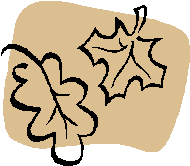
How cool is this?
Ok, say you have a very neato presentation you are about to give to a live group somewhere and you have the file in Slide Show mode. Now click "W" on your keyboard for a white screen or "B" on your keyboard for a black screen. Right click with your mouse and choose Pointer Options and pick a pen. Right click again and choose the pen color. Go draw, write, doodle. Do your thing!
Lots of fun!
No comments:
Post a Comment